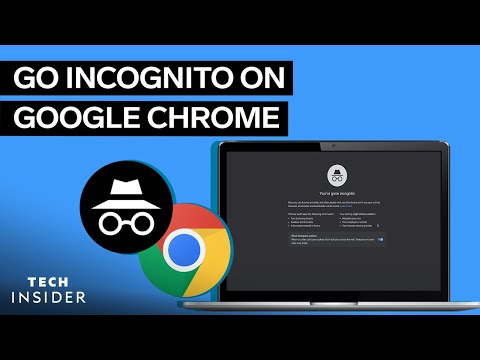Keep your browsing safe from prying eyes
How to Go Incognito on Google Chrome
Sometimes you want to keep your browsing history private, like when you’re shopping for a surprise gift for a loved one or when you sign into multiple email accounts. You can also go incognito if you’re using a shared or public Chromebook.
Browsing in incognito mode means that your browser won’t keep track of the websites you visit, cookies and other data, and your browsing history. If you’re wondering how to go incognito on Chromebook, the good news is that it’s easy to do, no matter what browser you’re using.
We'll show you how to go incognito on the most popular browsers out there. Since most people use Chrome on their Chromebooks, we'll start there.