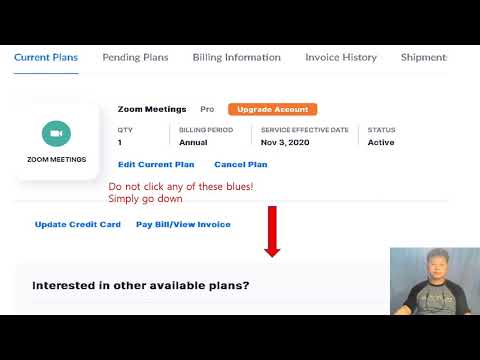If you’re a Zoom Basic or Pro user, you can only host a total of 100 participants, including yourself, in all of your meetings. But what if your organization or group has more than a hundred people? What do you do then?
How to Upgrade from 100 to 500 or 1000 Participants in Zoom Meeting
The following post provides instructions for hosting more than 100 people on Zoom.
Yes. You can add more than 100 people to Zoom by subscribing to one of Zoom’s paid plans. Not all paid Zoom plans offer the ability to host meetings with more than 100 members (without an add-on).
To be clear, the entry-level paid Zoom Pro plan only allows for up to 100 people on Zoom, though it does include 24-hour group meetings, the creation of a personal meeting ID, and the ability to record sessions via the cloud. You can, however, add more participants to your Zoom Pro account with the Large Meeting add-on.