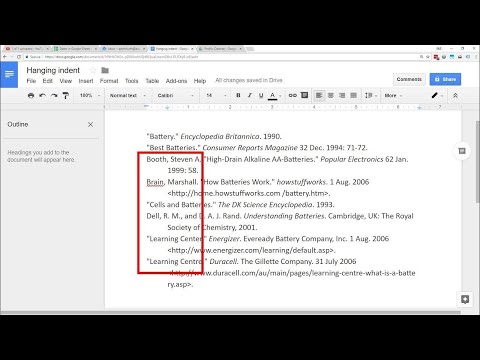If you know how to indent in Google Docs using the built-in indent options or the ruler tool, you can control exactly how far from the margins you want the first line of each paragraph to be. You can also set hanging indents in Google Docs.
Google Docs – Hanging Indent
While you can indent in Google Docs using the Tab key, here's how to set custom indents for a paragraph:
In a Google Docs document, highlight the paragraph you want to indent.
Select Format > Align & Indent > Indent Options.