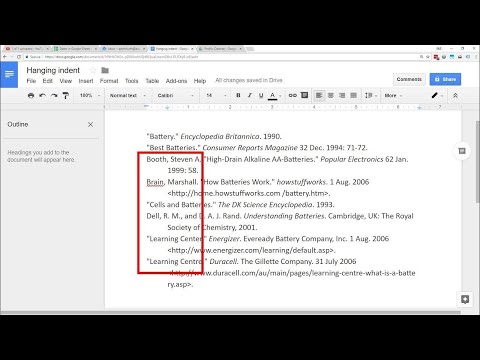No reader wants to struggle through a block of text, which is why no professional document can be created without indentations. Indenting the first line of a paragraph is also a great way to draw attention to it and mark the start of a new idea. The same goes for creating academic documents, where indentations are especially useful for citations.
Google Docs – Hanging Indent
But if you use the Google Docs app to get things done on the go, finding the indent option can be a chore, let alone creating different types of indents, whether for form or function. Here's how to indent in the Google Docs app and use the tools to indent correctly every time.
The Google Docs app for both Android and iPhone is similar in design and functionality. For demonstration purposes, we will consider Android. But rest assured that the steps to jump in on iPhone are the same.
Since there are different types of indentations you can add, we'll look at each one separately.