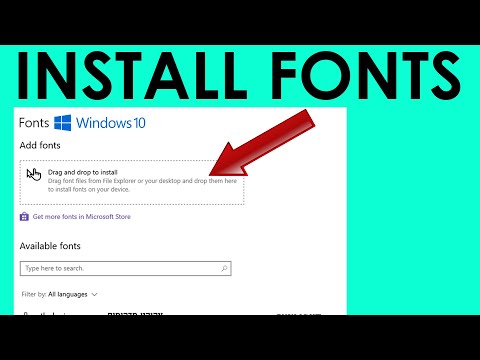Windows 10 comes with a selection of fonts preinstalled with the operating system. If you can't find a built-in font that suits your project, download a font from the web or the Microsoft Store and install the new font in Windows 10. Here's how to install fonts in Windows 10 and remove fonts you no longer need.
How to Install Fonts in Windows 10
If you can’t find the perfect font for your documents, try searching the Microsoft Store. The Microsoft Store offers several free fonts, as well as others that cost a nominal fee.
Here's how to search the Microsoft Store and add a font to Windows 10:
Go to the Start menu and select Settings.