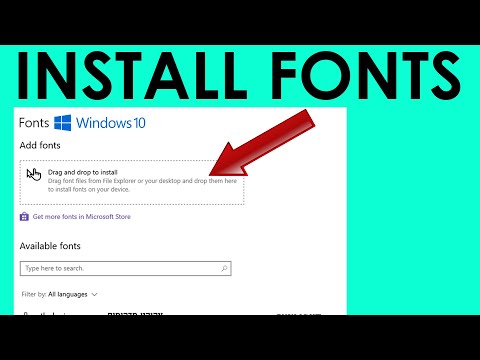If you want to create a new document with eye-catching text, consider installing a new font. These can be found online for free, as part of a font set, or for sale. If you want others to see these fonts, you should use them in static files, such as PDFs or images. Otherwise, you should provide the font yourself.
How to Install Fonts in Windows 10
There are several ways to install fonts on Windows 10. You can manually download and install fonts from online sources, you can install fonts directly from the Microsoft Store, or you can use third-party font managers to install fonts for you. To learn how to install fonts on Windows 10, here's what you need to do.
There are several online sources available for free font downloads. For example, you can download free fonts from the Google Fonts collection, which has over a thousand fonts available.
Other online sources for free fonts include Font Squirrel and Urban Fonts, but this is far from an exhaustive list. You can even design your own font using the free FontStruct service. Whether you download an existing font or create your own, the font file itself will usually be in the TTF or OTF file format.