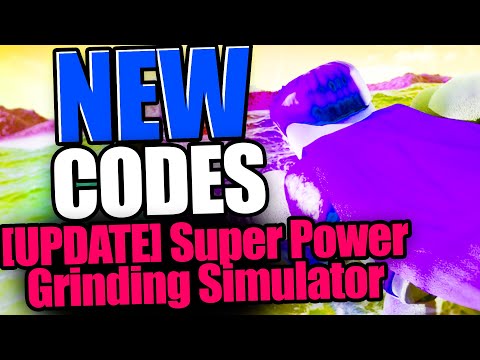Good for quick and dirty alpha testing
How to Set Up or Configure IIS (Web Server) in Windows Server 2019
Internet Information Services or better known as IIS is a lightweight web server process included in the XP installation disk. IIS on XP is the ideal choice for testing native Microsoft web applications such as ASP and .Net.
By default, IIS is not installed on XP, so you will need to get your XP installer to install it. Put it in your CD drive and wait for the XP installation window to appear. Click Install Optional Windows Components:
When the Windows Components Wizard appears, check the box next to Internet Information Services (IIS) and click Next: