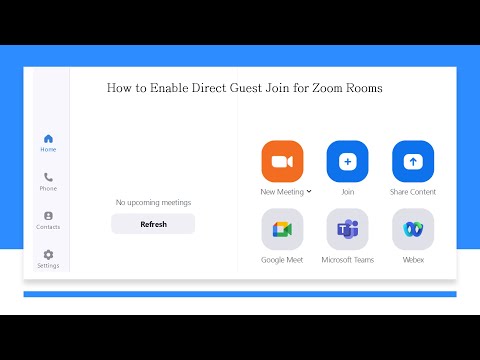If you are reading this, chances are you are working from home and looking for solutions to make your work life easier and simpler. Working from home means that you are constantly in contact with your colleagues and clients via video conference or collaboration tool.
How do I enable Google Meet, Microsoft Teams, or Webex meetings in Zoom Rooms? | Instant Guest Join
You need to use a variety of collaboration services, such as Google Meet, Zoom, and Microsoft Teams, if your work involves talking to other organizations and businesses. In that case, you may want to find and join all your scheduled meetings as quickly as possible without having to open each of these services.
Meet Meeter, an app that macOS users can use to manage your calls and scheduled meetings from various services, allowing you to access them all from a single list. In the following post, we’ll explain what the Meeter app can do and how you can use it to easily join meetings on Google Meet, Zoom, Microsoft Teams, and other services.
Meeter is an app for Mac that lets you access your upcoming meetings from all your services via the menu bar. The app is available for free in the Mac App Store and is ad-free. Users do not need to register or share any information.