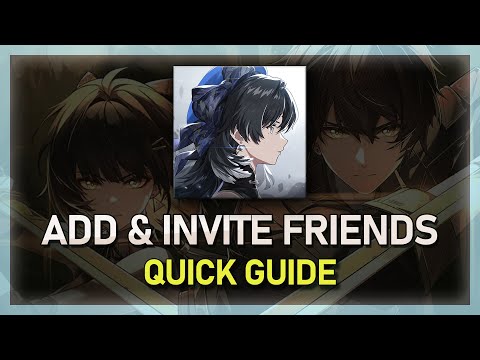While exploring Solaris-3 alone can be boring, I would rather add friends to Wuthering Waves and play with them. Thankfully, there is a co-op feature available that allows players to band together and experience their journey together. However, there are a few basic rules to follow before inviting your friend to a session. In this guide, we’ve laid out just that, so you can add WuWa and play with your friends without any hassle.
How to Add Friends in Wuthering Waves – Tutorial
To add friends in WuWA, you will first need their UID (User ID). It is a unique number that differs from player to player, and it basically represents their in-game identity. You can find this number just below Rover's Name in the menu. So ask your friend to send you their UID, and then follow these steps to add them to the game:
Now that you have sent a friend request, your friend will be notified in the game. So wait for them to accept your request. After your request is accepted, your friend will appear on your friends list. You can then invite them to a multiplayer session and start having fun.
Now that you know how to add friends and play with them in Wuthering Waves, there are a few things you should know. Check them out below: