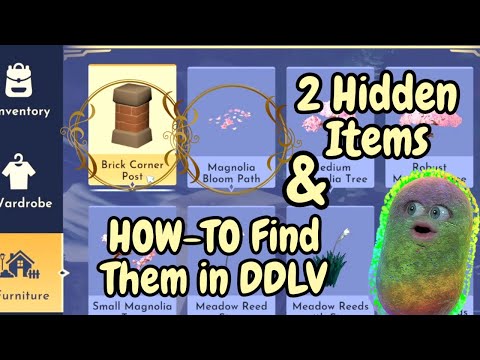There are many reasons to keep your iPhone apps up to date. On the fun side, new versions of apps deliver great new features. On the less fun — but perhaps more important — side, app updates fix bugs that address things like crashes and security issues. There are a few ways to keep your iPhone apps up to date, from manual techniques to automatic settings so you never have to think about updates again.
How to Update Apps on iPhone – Complete Guide
The most common way to keep apps on your iPhone up to date is through the built-in App Store app. To do this, tap the Updates tab in the bottom menu and choose Update All to update apps that need updates. You can also select UPDATE next to an app to update just that app.
Since iOS 7, the iPhone can automatically update apps when developers release a new version. This means you never have to press the update button; you can always enjoy the latest apps.
This is great for efficiency, but if you're not careful it can also lead to you downloading large files over mobile networks, quickly depleting your monthly data allowance.