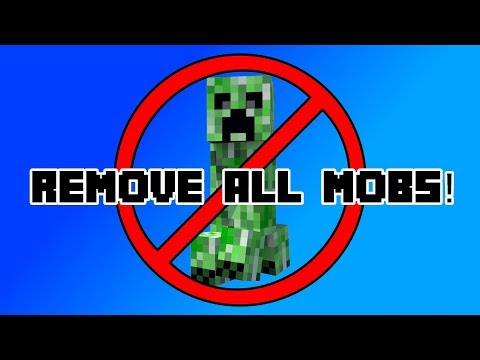Mobs can be a bit of a nuisance in Minecraft if you’re looking for a specific playthrough that involves a lot of building, crafting, or other activities. Luckily, you can eliminate these mobs without leaving the game. If you’re looking for the command to kill all mobs in Minecraft, then this guide is exactly what you need.
How to Remove All Mobs in Minecraft with Simple Commands! Works in Java and Bedrock Editions
While there is a slight difference in the Java and Bedrock Editions commands, it is not so problematic that you would have any issues with it. Since you are about to remove entities, you should make sure to do it correctly, keeping one of the most important things in mind: not killing yourself. Removing them is the best way to proceed if you are having a hard time dealing with the mobs.
If you want to use the command to kill all mobs in Minecraft, you need to use /kill @e. The E stands for an entity and will kill almost all pets and players on the server. Since that is not what you are planning to do, you can use exceptions to protect yourself and maybe a few pets.
For example, if you don't plan on killing yourself, you should type the command /kill @e[type=!player]. This will kill every other entity except the player. Using the '!' in the command means that the game should kill every entity except that one. You can try the same thing with some pets that you like if you don't want them to disappear.