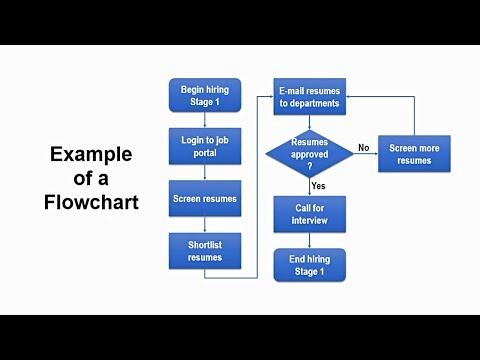It's very simple if you follow these steps
How to Make a Flowchart in Powerpoint | Step by Step Guide
Do you need to create a flowchart for your project? A flowchart is a diagram that shows the steps of a process or decision in a logical order. It can help you visualize and communicate your ideas more effectively.
You might think that creating a flowchart requires specialized software like Visio, but you can use Microsoft PowerPoint to accomplish the task. Although PowerPoint is better known for presentations, it allows you to insert and customize different types of shapes and connectors to create a professional-looking flowchart for your data.
There are two ways to create a flowchart in PowerPoint. You can use the built-in SmartArt feature or you can create your own flowchart using shapes and connectors. Follow the steps below to create flowcharts in PowerPoint.