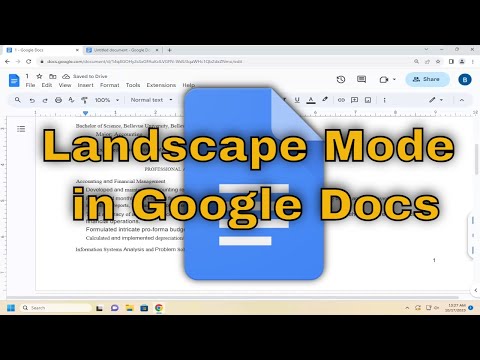This article explains how to convert Google Docs documents to landscape format and how to make landscape the default format. There is also a workaround if you need both portrait and landscape images in the same document.
How to Put Google Docs in Landscape Mode [Tutorial]
Many people think that Google Docs is limited when it comes to style and formatting, but it is easy to change Google Docs to landscape format. You just need to know which menu options change the document format to landscape. It is also possible to make landscape format the default layout for your Google Docs documents.
If you have an existing document saved in Google Docs and you want to reformat the document to landscape, you can follow these steps.
Open the document in Google Docs, go to File and select Page Setup.