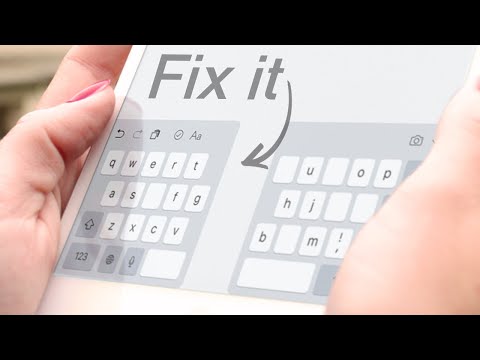This article explains how to split the keyboard on an iPad. The ability to split the keyboard on an iPad is one of the many hidden tricks of the iPhone that most people don't know about.
How to fix iPad keyboard (split, small, in the middle…)
You can split the iPad keyboard in two different ways. The first method uses the keyboard; the second uses your fingers and the screen.
The Keyboard key in the lower-right corner of the on-screen keyboard normally makes the keyboard disappear. But if you hold your finger on it, a menu will appear. This menu lets you "undock" the keyboard, which puts it in the center of the screen, or simply split the keyboard in two.
There is a faster way to split the keyboard. You can actually pull it apart with your fingers. Do this by placing your fingers or thumbs in the middle of the keyboard and then moving them to either side of the screen to virtually pull the keyboard apart.