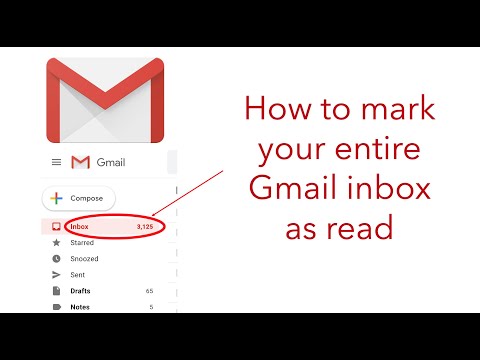This article explains how to mark Gmail messages as read from the desktop website. We'll look at a few methods, including one that can do this in bulk for an entire list of emails.
How to Mark All Your Emails in Gmail as Read | Mark Your Entire Gmail Inbox as Read
This is the common technique, which is useful to mark one or more emails as read within seconds:
Find the email(s) you want to mark as read. For example, select Inbox or a custom label, or perform a search.
Select the checkbox next to each message, or select a range of emails to retrieve several at once.