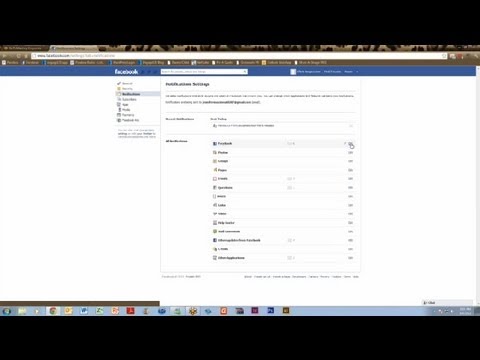This article shows you how to mark Facebook messages as unread.
How to Mark Facebook Messages as Unread and Get Notifications: Facebook Tips and Tricks
The process for marking your opened messages as unread on Facebook depends on whether you're accessing Facebook on your computer or using the Messenger mobile app. To mark a message as unread from your browser:
Open Facebook in your web browser and select the Messages icon (it looks like a speech bubble) in the top-right corner of the window to view your recently received messages.
Select the small circle below the date of the post to mark the thread as unread.