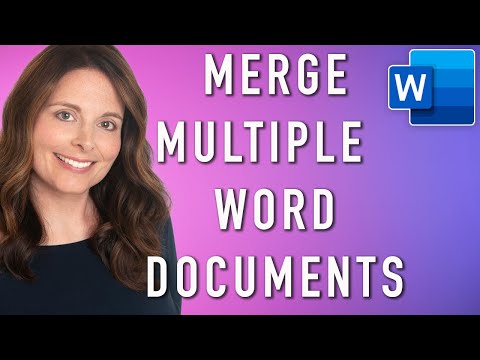It's not as intuitive as it should be
How to Merge Multiple Word Documents / Combine Word Documents into One File
If you are a heavy Word user, you have probably come across a situation where it would be useful to merge multiple Word documents into one master document. While it is not terribly difficult to do this in Word, it is also not very intuitive.
You would think that Microsoft would have included a document merge feature in the program, considering how many other more complicated tasks it can accomplish. Regardless, in this article I will show you a quick and easy way to combine multiple Word documents into one.
It's worth noting that the procedure works pretty much on all versions of Office from 2007 to 2016. Also, in my own tests, it seems that all formatting was preserved when the documents were combined. However, this was only tested on files with the same version of Office. I'm not 100% sure that all formatting is preserved when you insert a Word 2007 document into Word 2016.