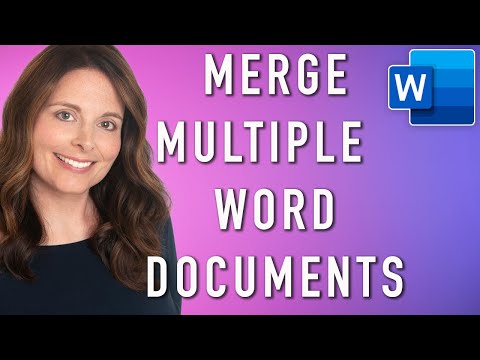This article explains how to combine two or more Microsoft Word documents into one. It also includes information about merging different versions of a document into one. This article applies to Word for Microsoft 365, Word 2019, Word 2016, Word 2013, Word 2010, and Word for Mac.
How to Merge Multiple Word Documents / Combine Word Documents into One File
When you want to combine multiple Microsoft Word documents into one, it is not efficient to copy and paste content from each document into another document. This is the best way to merge Word documents into one primary file.
Open the file you want to use as the main document.
Place the cursor at the location in the document where you want to insert the new content.