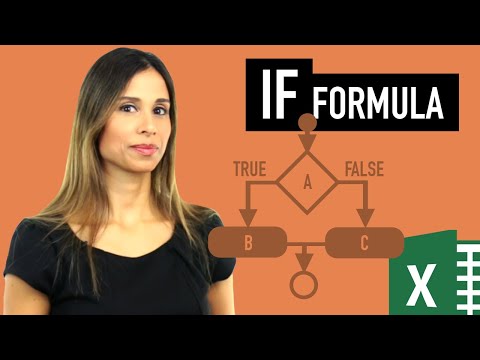This article explains how to nest IF functions in Excel to expand the conditions tested and the actions performed by the function. Instructions cover Excel 2019-10, Excel for Mac, and Excel Online.
Excel IF Formula: Basic to Advanced (Multiple Criteria, Nested IF, AND, OR Functions)
As shown in the image, this tutorial uses two IF functions to create a formula that calculates an annual deduction amount for employees based on their annual salary. The formula used in the example is shown below. The nested IF function acts as the value_if_false argument for the first IF function.
The different parts of the formula are separated by commas and perform the following tasks:
Enter the data into cells C1 through E6 of an Excel worksheet, as shown in the image. The only data not entered at this point is the IF function itself in cell E7.