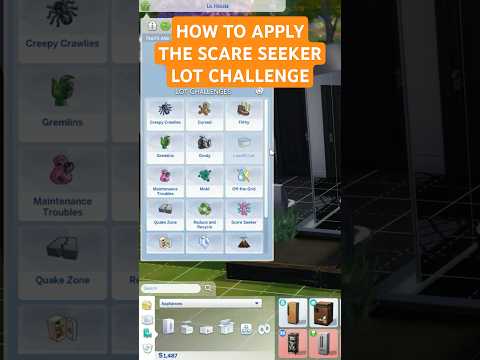A very simple way to launch Device Manager in any version of Windows is through the command prompt.
How to open Device Manager using Run or Command Prompt shortcut
Simply type the command devmgmt.msc, or any of the other three we describe below, and voila… Device Manager launches right away!
Besides being one of the quickest ways to open it, knowing the run command for Device Manager should come in handy for other things as well. Advanced tasks like writing command line scripts would require the Device Manager command, as would other programming tasks in Windows.
Time Required: Opening Device Manager via the Command Prompt or other command line tool in Windows should take less than a minute, even if this is your first time running commands.