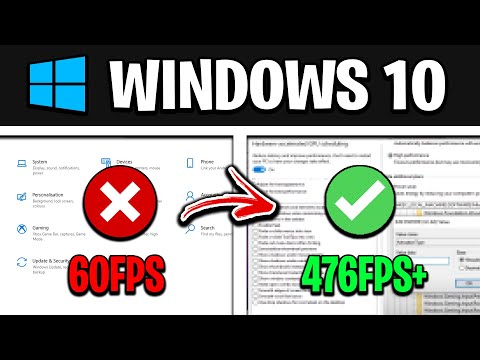Everything you can do to eliminate delays
How to Optimize Windows 10 for GAMING – Best FPS Settings & NO LAGGING! (UPDATED)
No matter what type of game you play, lag can disrupt your gameplay. A PC that isn’t optimized for gaming can often be the culprit behind disrupted gameplay, with everything from outdated software to poor networking causing the problem. Luckily, there are things you can do to improve your gaming on Windows.
If you want to know how to optimize Windows 10 for gaming, start with the basics. Let's walk you through everything you can do to improve your PC's performance for gaming on Windows, assuming your hardware is up and running. Before you do anything else, make sure you're running the latest version of Windows 10.
The first thing every Windows gamer should consider is enabling Game Mode in Windows 10. If you’re seeing inconsistent performance while playing Windows games, this can help improve the frame rate you see while playing.