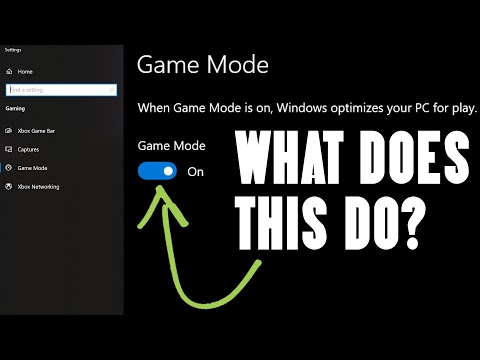Windows Game Mode is specifically designed to make every gaming experience faster, smoother, and more reliable. Game Mode, sometimes called Windows 10 Game Mode, Gaming Mode, or Microsoft Games Mode, is available with the Windows 10 Creator's Update. If you have the latest Windows updates, you have access to Game Mode.
Windows has always operated in a default configuration, often referred to as Standard Mode. Microsoft originally created this mode to provide a balance between power consumption and performance for devices running Windows operating systems.
The settings for power, CPU, memory and such do indeed meet the needs of most users and most never make any changes to them. You may have experienced some of the results of those settings; the screen going dark after a certain amount of inactivity, the power options set to Balanced, and so on.
However, gamers need a computer that relies more on the performance side and less on the energy and resource saving side. In the past, this meant that gamers had to learn how to access performance options hidden in the Control Panel or even tweak the computer hardware. That is now easier with the creation of Game Mode.