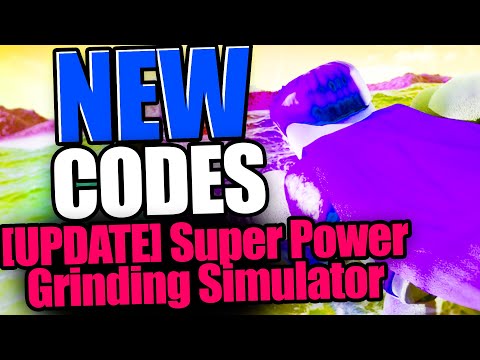This article will teach you how to import your iTunes library into Winamp to listen to music on a Windows computer. Instructions apply to Winamp 5.8 and earlier.
Windows has a version of iTunes for its computers, but for whatever reason, you may prefer to use another program for your playback. Here's how to move your existing iTunes library to Winamp.
Make sure you are using the latest version of Winamp. To download the latest version, visit the Winamp website.
When Winamp opens, it may automatically ask you to import music from iTunes. If it doesn't, go to File > Add Media to Library.