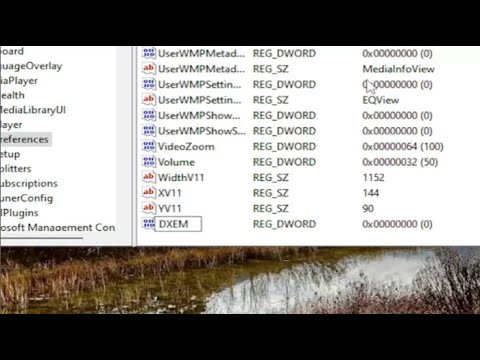This article explains how to prevent Windows Media Player from crashing when you switch to full screen mode.
How to Fix Videos Keep Freezing When Playing in Windows Media Player FIX
One of the great things about Windows Media Player (WMP) is that it can display videos in full screen mode. If you're familiar with WMP, you've probably used it to do things like watch music videos as if you were watching them on your TV. Full screen mode is also useful if you want to use WMP's visualizations while listening to your music library.
However, like most software programs, WMP can have problems when switching to this special video mode. Microsoft's jukebox software program can freeze or crash completely. The reason for this can be various, but it is often the fault of your computer's graphics card that is not compatible with this mode.
As mentioned earlier, the most likely cause of this issue is a problem with your graphics card driver. The current driver installed on your system may be outdated or buggy. You may even have a generic video card driver installed instead of a driver from the card manufacturer. If this is the case, the driver currently installed on your Windows system may not be capable of supporting all video modes.