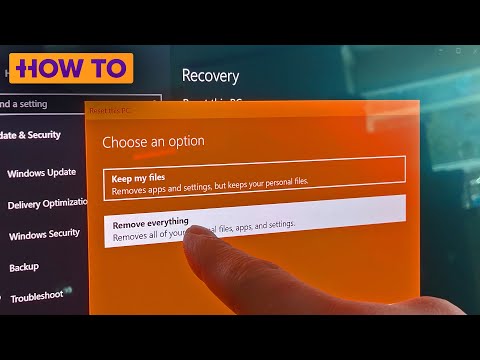There is a right way, and several wrong ways, to reboot a computer. It is not an ethical dilemma: only one method will ensure that no problems arise after you reboot.
Reset your Windows 10 PC and make it like new again
To safely restart a Windows computer, open the Start menu and choose the Restart option. Detailed instructions are below if you need them.
The "normal" way to restart a computer running Windows 11/10/8 is via the Start menu:
Select the power icon at the bottom (Windows 11/10) or top (Windows 8) of the screen.