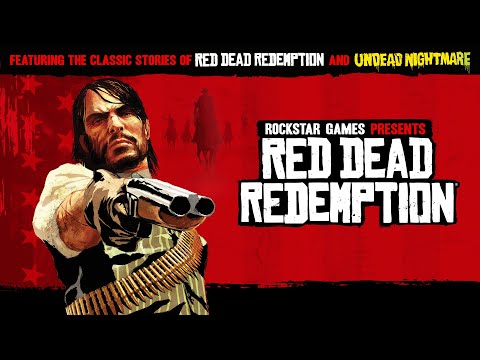This article explains how to undo a message in Outlook, whether you just deleted it or the time has passed. This information applies to Outlook for Microsoft 365, Outlook 2019, Outlook 2016, Outlook 2013, Outlook 2010, and Outlook Online.
If you accidentally delete a message in Outlook Email and immediately realize that you need that email, it's not too late. It's easy to recover an Outlook message that you just deleted. It works just like undoing an action in Word and other programs.
If you haven't taken any other action after deleting an email, press the Ctrl+Z key combination to move the deleted email back to the Inbox.
If you performed any other steps in Outlook after deleting the email, press Ctrl+Z multiple times to undo a series of actions in the reverse order that you performed them.