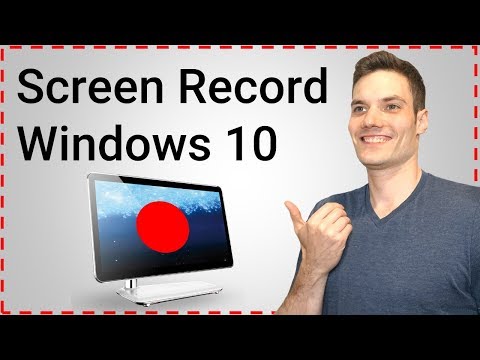Step by step using free software
How to Record a Screen on Windows 10
We have included two free methods to record your screen on Windows 10 in this article. One method is through a feature built directly into Windows 10 and the other requires you to download free software.
For both methods, we will show you step-by-step instructions to record videos and access your files. Before we start, we will explain the differences between the methods so that you know which option to choose.
In this article, we'll focus on recording via Windows 10 Game Bar and recording via OBS Broadcaster. If you want to get a video recorded as quickly as possible, we recommend you choose Windows 10 Game Bar.