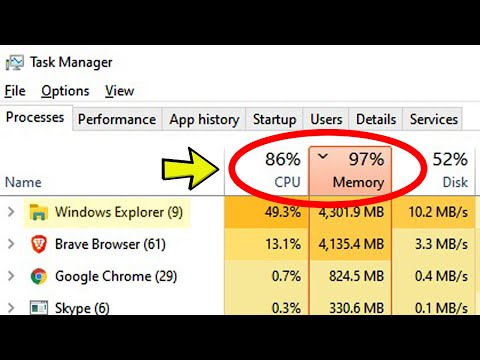The best solutions we could find
Fix: explorer.exe High CPU and RAM usage
Unfortunately, it is common to see Windows Explorer hogging your system resources. With the file explorer system hogging your processor power, games will not run as smoothly, video editing will take longer, and other basic tasks may experience problems.
In some cases, you will see that Windows Explorer is using high CPU resources. Sometimes this can be up to 30% or more of your processing power, even if you have a modern processor.
Fortunately, there are solutions to this problem, but you will have to try each step yourself. We will list each step based on how likely it is to fix your Windows Explorer high CPU problem, based on online user reports.