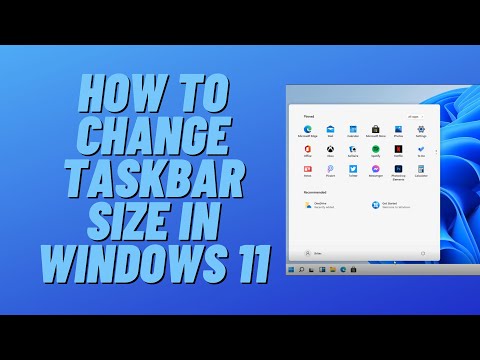Windows 11 will have to cater to different screen sizes, depending on the user’s preference. Unlike previous updates, the general assumption of Windows this time around is that the screen will be gigantic, with a natural need for huge icons and UI items.
How to Change Taskbar Size in Windows 11
To cater to this audience, the default size of icons and UI items on Windows 11 is set to 150%. Of course, this means that users with smaller screens will have to manually reduce the size of icons and UI items in Windows 11. Here's everything you need to know about how to accomplish this process.
Right-click anywhere on your desktop background until a menu opens. Click Display settings from the menu. (You can also press Win+I to open the Settings app, then click Display under System.)
The display settings will now open. Scroll down to the Scale & Layout section, then for the Scale option, click the percentage dropdown.