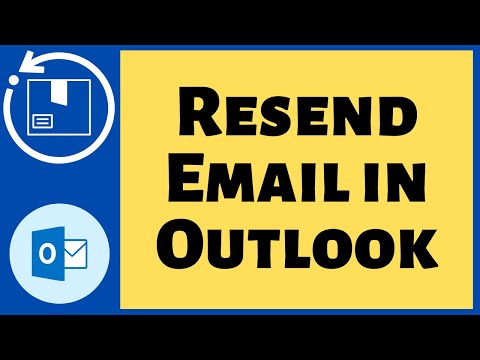This article explains how to resend an email in Outlook 2019, 2016, 2013, and 2010, and in Outlook for Microsoft 365, Outlook for Mac, and Outlook Online.
How do I resend an email in Outlook?
When you want to resend an email in Outlook, use an existing message as a starting point for a new message.
Go to the Sent Items folder or other folder that contains the email you want to resend.
Open the message in a separate window.