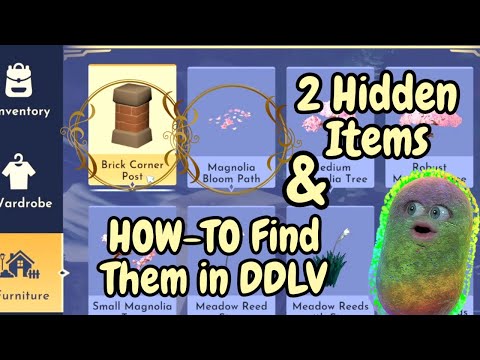This article explains how to reset your iPod nano if it is not responding to clicks and will not play music. Resetting your iPod nano is simple and only takes a few seconds. (Although Apple discontinued the iPod nano on July 27, 2017, the devices are still in use.)
The 7th-generation iPod nano looks like a shrunken iPod touch and is the only nano to offer features like a multi-touch screen, Bluetooth support, and a Home button. The way it resets is also unique (though resetting the 7th-generation nano will feel familiar if you've used an iPhone or iPod touch).
Press and hold the Hold button (in the upper right corner) and the Home button (at the bottom of the front) at the same time.
When the screen goes dark, release both buttons.