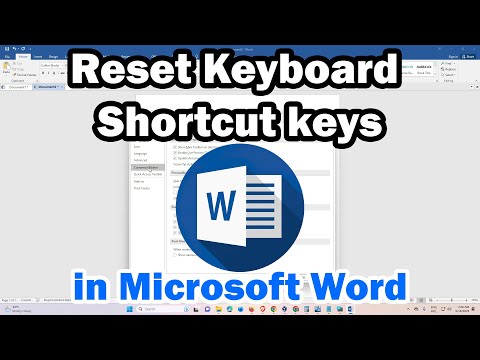This article explains how to reset the keyboard shortcuts and keys in Microsoft Word to their default settings. This information applies to Word for Microsoft 365, Word 2021, Word 2019, Word 2016, Word 2013, and Word 2010.
How to Reset Keyboard Shortcuts in Microsoft Word
If you're a regular Word user, you may have customized some of the shortcuts to fit the way you use the program. If so, and you want to revert to the original shortcuts, here's how.
Open Word and select the File tab.
Select Options at the bottom of the left pane of the File window. Word Options opens.