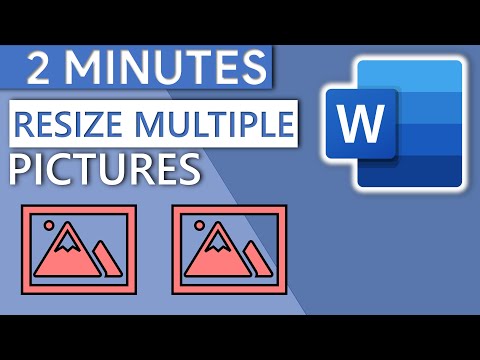If your Microsoft Word documents contain anything other than plain text, you may find that a particular element (such as a picture or text box) needs to be a different size. Word makes it easy to change the size of objects.
Resize an image to make it smaller to fit in a tight spot in a document or to make it larger to take up more space. Any type of object can be modified, including pictures, shapes, SmartArt, WordArt, diagrams, and text boxes.
In the Word document, select the object you want to resize.
Use the mouse or touchpad to select and drag a Sizing handle. The Sizing handles are located on each corner of the object, as well as on the top, bottom, left, and right edges.