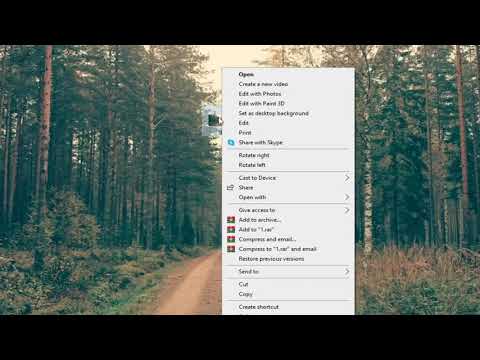Make sure those photos are the right size
How to Resize Pictures on Windows 10 [Tutorial]
So you just downloaded some photos from your fancy new Canon or Nikon camera? Well, get ready for some huge, high resolution photos! You're talking 20+ megapixels and extremely high resolution! The prices are always dropping and the quality is always going up. For most people, it's overkill.
Plus, sometimes it can be a hassle to manage all that extra quality in terms of size, storage, and sharing your photos with others. Of course, if you use a service like Google Photos, you can upload all your photos in their original resolution and share albums with others that way, bypassing the need to resize your images.
However, there are times when you need to reduce the size of an image, such as when you are placing it on a website or inserting it into a Word document or PowerPoint presentation. Adding the image in full resolution provides no additional benefit and will only slow down your web page or make your Word or PowerPoint document look huge.