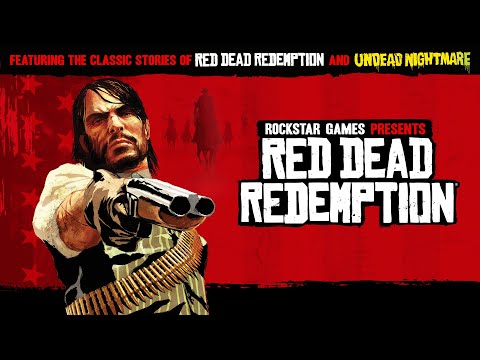This article explains how to restart your iPad. These instructions work for all hardware versions of the iPad.
All iPads: How to Force Restart (Black Screen, Frozen, Unresponsive, Won't Charge)
Press and hold the Sleep/Wake hardware button for a few seconds. The iPad will prompt you to slide a button to turn off the device. Follow the onscreen instructions by sliding the button from left to right to restart the iPad. The iPad screen will show a circle with dashes to indicate that it is busy. Once the iPad has completely turned off, the screen will go completely black.
After the iPad screen goes completely black, wait a few seconds and then press and hold the Sleep/Wake button again to force restart. When the Apple logo appears in the center of the screen, release the Sleep/Wake button. The iPad will restart shortly after the logo appears.
Rebooting clears the device’s temporary memory and gives it a fresh start. If you leave your iPad running for weeks or months at a time, you may find yourself putting it to sleep when you’re not using it. Over time, little bugs can develop that can mess with your iPad.