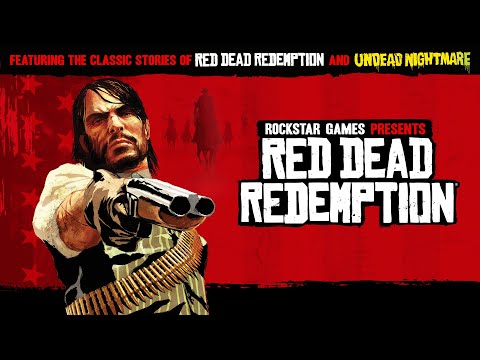A Windows 7 run command is the executable file for a particular program. It is the name of the actual file that starts an application.
These commands can be useful if Windows won’t start, but you still have access to the Command Prompt. Quick access from the Run box is also nice.
Some of these commands work differently, or not at all, in some situations depending on the command line interface.
For example, some executable files can only be run from the Run window, not from the Command Prompt. Other files are only available in certain versions of Windows 7.

![How to Run Commands in Windows 7 [Full List of Executables]](https://ytimg.googleusercontent.com/vi/MBBWVgE0ewk/0.jpg)