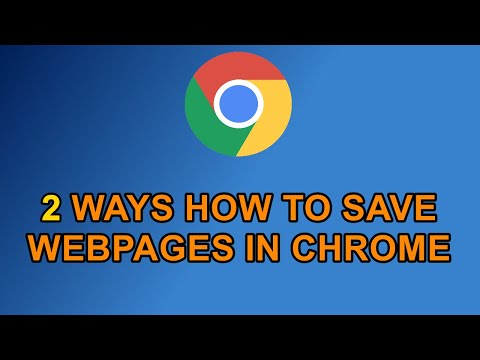This article explains how to save a web page in Google Chrome. Depending on how the page is designed, this may include all of the associated code, as well as image files.
Show you 2 ways to save a webpage in Chrome
Go to a webpage in Chrome and follow these steps:
Select the menu icon (three vertical dots).
When the drop-down menu appears, hover over the More Tools option to open a submenu. Then select Save Page As.