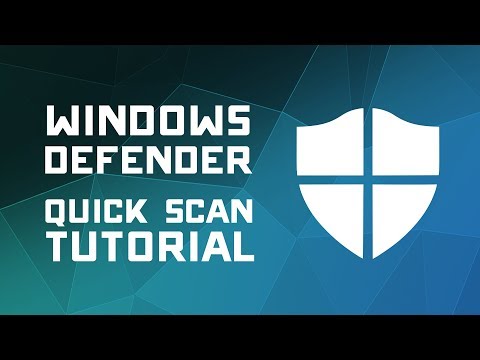But is Windows Defender really enough?
How to Scan for Viruses with Windows Defender – Windows 10 Tutorial
Is your Windows 10 computer running slower than usual? Are you seeing other pop-ups that weren’t there before?
If so, you may have a PC infected with malware. There are ways to check. This article will teach you how to scan your PC for malware in Windows 10.
The first logical place to start would be Windows Defender. Not only is it free, but it comes bundled with every Windows 10 purchase. It’s also easy to use, making it an ideal solution for your average users who don’t go beyond regular sites.