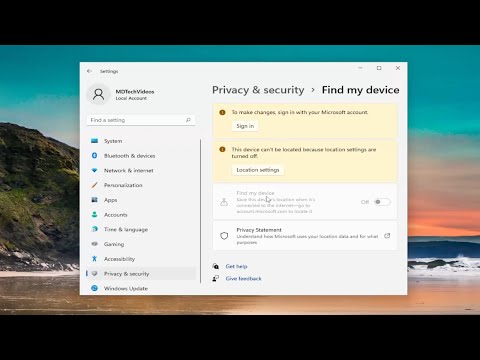Here’s a simple security audit you can and should perform periodically: Check all of the devices currently signed in to your Microsoft account. If you’ve changed computers since you first registered your account, it’s possible that it’s active in more places than you think.
How to check the list of all devices that have access to your Microsoft account
Not only will this alert you to any unwanted visitors who may have gained access to your account through shady means, it will also alert you to any older devices that you no longer use but are still logged into. This could be the Xbox you sold on eBay or the laptop you gave to your nephew.
Whatever the scenario, to keep your Microsoft account locked and as protected as possible, you should only connect it to devices that you use regularly. If there are devices on the list that you don’t recognize or don’t use anymore, you can remove them remotely with a few clicks.
It’s worth doing this for all your other digital accounts too. For example, check out these Lifehacker posts on how to do this for your Apple , Google , and Netflix accounts too.