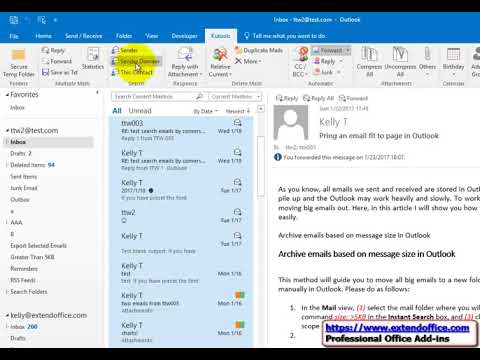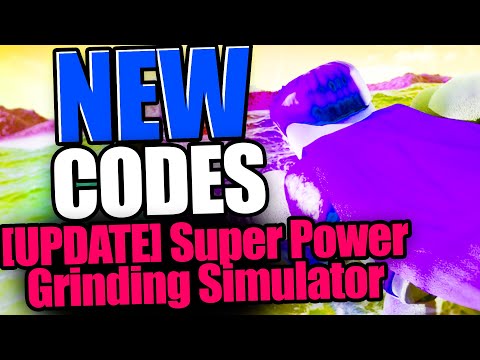This article explains how to change the default setting in Outlook to show the total number of messages in a folder, including read and unread messages. Instructions apply to Outlook 2019, 2016, 2013, 2010, 2007; and Outlook for Microsoft 365.
How to Count Total Number of Selected Emails in Outlook
Each Outlook folder can be set to display the number of unread messages or the total number of messages. When you change the default setting for one folder, the other folders are not affected.
To display the total number of messages in a folder instead of the number of unread emails:
Right-click on a folder. For example, the Inbox.