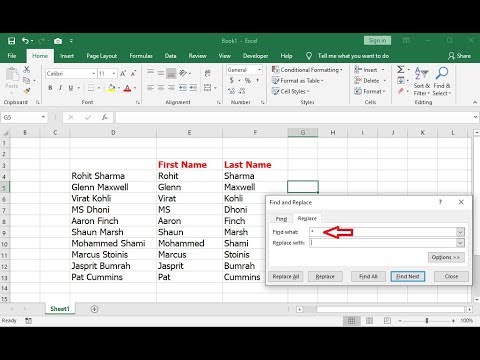If you use Excel a lot, you've probably come across a situation where you have a name in one cell and you need to separate the name into different cells. This is a common problem in Excel and you can probably do a Google search and download 100 different macros written by different people to do it for you.
No Formula Separated First Name and Last Name in MS Excel
In this post, however, I'll show you how to set up a formula so that you can do it yourself and actually understand what's happening. If you use Excel a lot, it's probably a good idea to learn some of the more advanced features so that you can do more interesting things with your data.
If you don’t like formulas and want a quicker solution, scroll down to the Text to Columns section, which will teach you how to use an Excel function to do the same thing. Additionally, the Text to Columns function is also better to use if you have more than two items in a cell that you need to separate. For example, if one column has 6 fields that are merged, using the formulas below will become very messy and complicated.
To start, let's take a look at how names are typically stored in an Excel spreadsheet. The two most common ways I've seen are firstname lastname with just a space and lastname, firstname with a comma separating the two. When I've seen a middle initial, it's usually firstname middleinitial lastname like this: