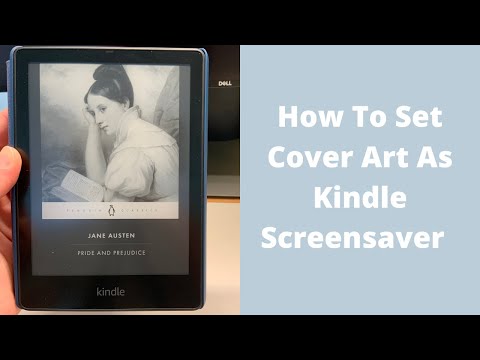Kindle enjoys the status of being the best e-reader device out there, owned and cherished by millions of readers around the world. Besides being a true library-in-a-pocket, e-readers like Kindle can also be personalized in a number of ways. Here’s how to add the cover of the book you’re currently reading as your Kindle’s lock screen.
How to Set a Book Cover as a Kindle Screensaver | Kindle Paperwhite Tip
The following ad-free Kindle devices let you set your current reading list as the wallpaper for your Kindle's lock screen.
You can identify your Kindle on this Amazon page.
Here's how to set your book cover as your lock screen background: