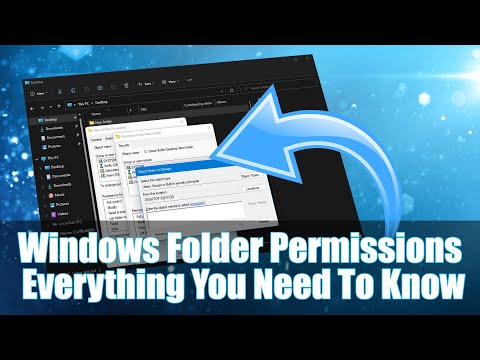Normally you don’t need to worry about permissions in Windows, because that’s already taken care of by the operating system. Each user has their own profile and their own set of permissions, which prevents unauthorized access to files and folders.
Everything You Need to Know About Windows Folder Permissions
However, there are times when you may want to manually configure permissions on a set of files or folders to prevent other users from accessing the data. This post assumes that the other "people" also have access to the same computer that you are using.
If not, you might as well encrypt your hard drive and that's it. However, when others have access to the computer, such as family or friends, permissions can be useful.
Of course, there are other alternatives, such as hiding files and folders using file attributes or using the command prompt to hide data. You can even hide an entire drive in Windows if you want.