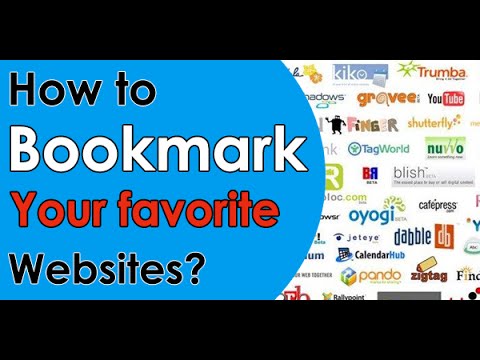Most web browsers allow you to change the home page to a website of your choice. The home page can act as a default website that opens with your browser, or it can act as a secondary bookmark.
How to Bookmark Your Favorite Websites in Google Chrome (2020)
Changing the homepage in Chrome is done through the settings. You can set a custom page to open when you open Chrome, or you can enable the home button and then associate a specific web page with it so that it opens when you select it.
Scroll down to the On startup section and select Open a specific page or set of pages.
Select Add New Page.