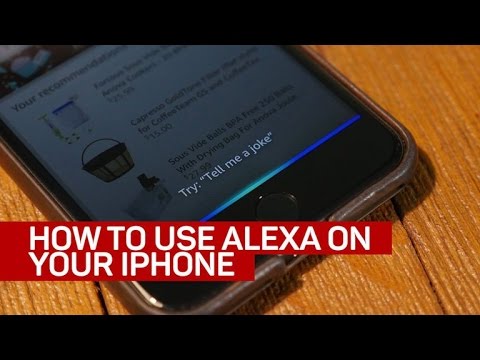Amazon’s voice assistant, Alexa, is easy to use, and works great on all of the company’s Echo speakers. You don’t have to buy one of its speakers to use Alexa, though: You can get most of the functionality using the Alexa app on your iPhone. Setting up the assistant on your phone is easy: All you need is your iPhone, the Alexa app for iOS, and an Amazon account.
How to Use Alexa on Your iPhone
With the Alexa app for iOS, you get the same Alexa functionality that you would on an Amazon Echo speaker. This includes everything from asking general questions like checking the weather or stocks, to listening to the news, setting timers, and playing music. You can also control your smart home devices with Alexa, but you will need to enable a third-party skill from a third-party company such as Philips Hue, Govee, SmartThings, etc.
The first step is to download the Amazon Alexa app from the App Store. Then, once the app is downloaded, you will be prompted to sign in with an Amazon account. If you don’t have one, it’s free and takes about 30 seconds to create.
The app will then walk you through the setup process, including creating a Voice ID. Voice ID lets Alexa identify your Amazon account, learn your voice, call you by name, and provide a host of other deep personalization features. From there, tap the Alexa icon at the top of the app, which will enable the voice assistant. You may need to grant the app some permissions in order for it to function.