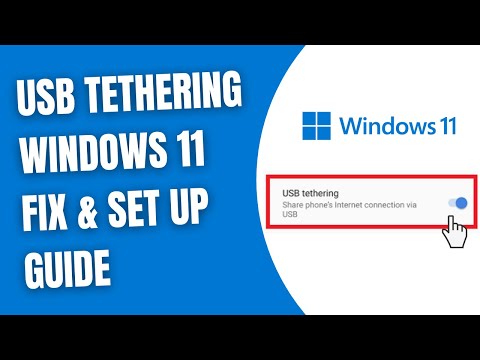This article describes how to connect your Windows 11 device to your iPhone or Android's internet connection using the USB tethering feature. You'll find detailed steps on how to enable tethering on mobile devices, as well as several tips on what to do if the internet connection isn't working properly.
USB Tethering Windows 11 FIX and Installation Guide | HowToCodeSchool.com
Here's what you need to do to enable USB tethering on your smartphone so you can access the internet connection on your Windows 11 laptop, computer, tablet, or two-in-one device like a Microsoft Surface.
Turn off Wi-Fi on your computer so that it cannot connect to other networks. The quickest way to do this is to select the Wi-Fi icon in the taskbar. Another way is through Settings > Network & Internet.
Connect your smartphone to your Windows 11 device using a compatible USB cable.