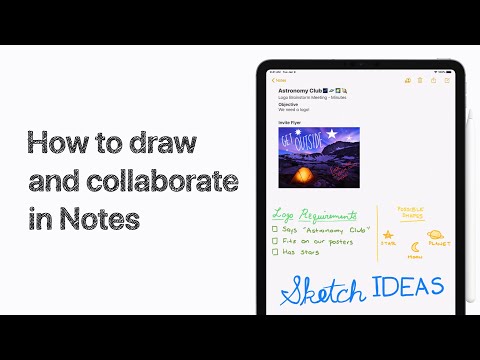This article explains how to use the iOS Notes app to sketch, draw, and scribble. We'll explain the features that make Notes both a powerful drawing tool and a note-taking app. Information applies to iOS 12 and later.
How to Draw with Friends in Notes on iPhone, iPad, and iPod touch — Apple Support
To add a new or inline sketch on iPhone or iPad:
Open the Notes app on your iOS device.
Select the Compose button. This button is indicated by a square with a pencil on it.