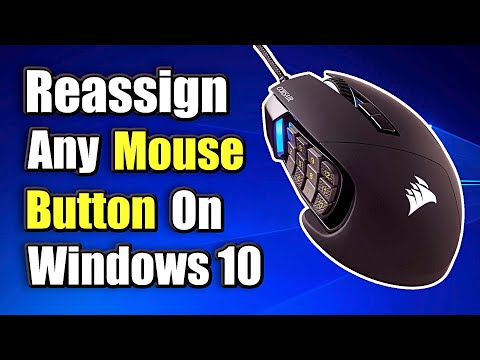This article provides instructions and information on how to change the primary button on your mouse or swap your mouse buttons.
How to Remap Your MOUSE Side Buttons in Windows 10 | (Remap Any Mouse Button!)
If you're primarily left-handed, it can be difficult to use a mouse with its default settings. Fortunately, with a few mouse clicks (sorry!) you can change the default button settings.
Open the Settings app. In Windows 10, you can do this by searching for Settings, going to Start > Settings, or using the keyboard shortcut Win+i.
Use the Select Your Primary Button dropdown menu to choose between Right or Left.