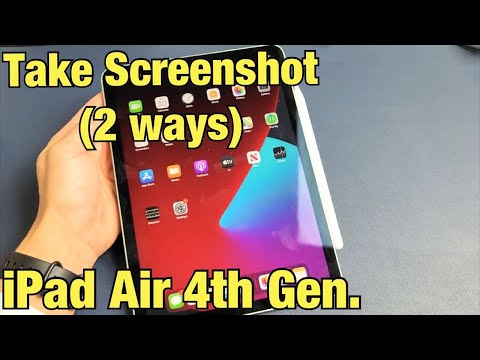This article explains how to take a screenshot on iPad, and how to share and print the screenshot. Information applies to iPad Pro, iPad Air, iPad mini, and iPad models with iPadOS 13 or later installed.
iPad Air 4: How to Take a Screenshot (2 Ways)
Screenshots are useful for saving a cool drawing you made in a drawing app, showing your friends your high score in Candy Crush Saga, or creating a new meme. Screenshots are also useful for sharing information with people who are in a different location. The iPad doesn’t have a Print Screen button, but capturing a screenshot on the iPad takes just a few steps.
To take a photo of the contents on the iPad screen:
Go to the content you want to capture. (Open an app, game, file, browser, or other content you want to screenshot.)