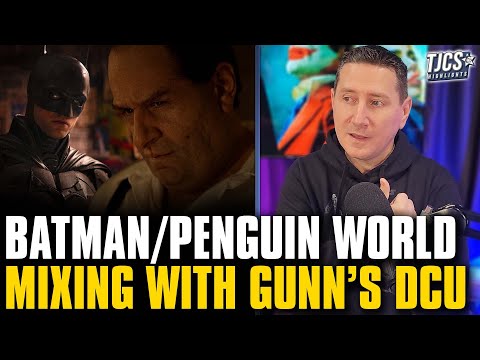This article explains how to take a photo while recording a video with your iPhone. Instructions apply to the iPhone 5 and later, and also to the 4th generation iPad and later.
How to Take Photos While Recording Video on iPhone
If you have one of the compatible iOS devices, you can take a photo while recording a video by doing the following:
Tap the Camera app to open it.
Swipe the menu at the bottom of the screen until Video is selected (this option will be centered above the large, round, red button).